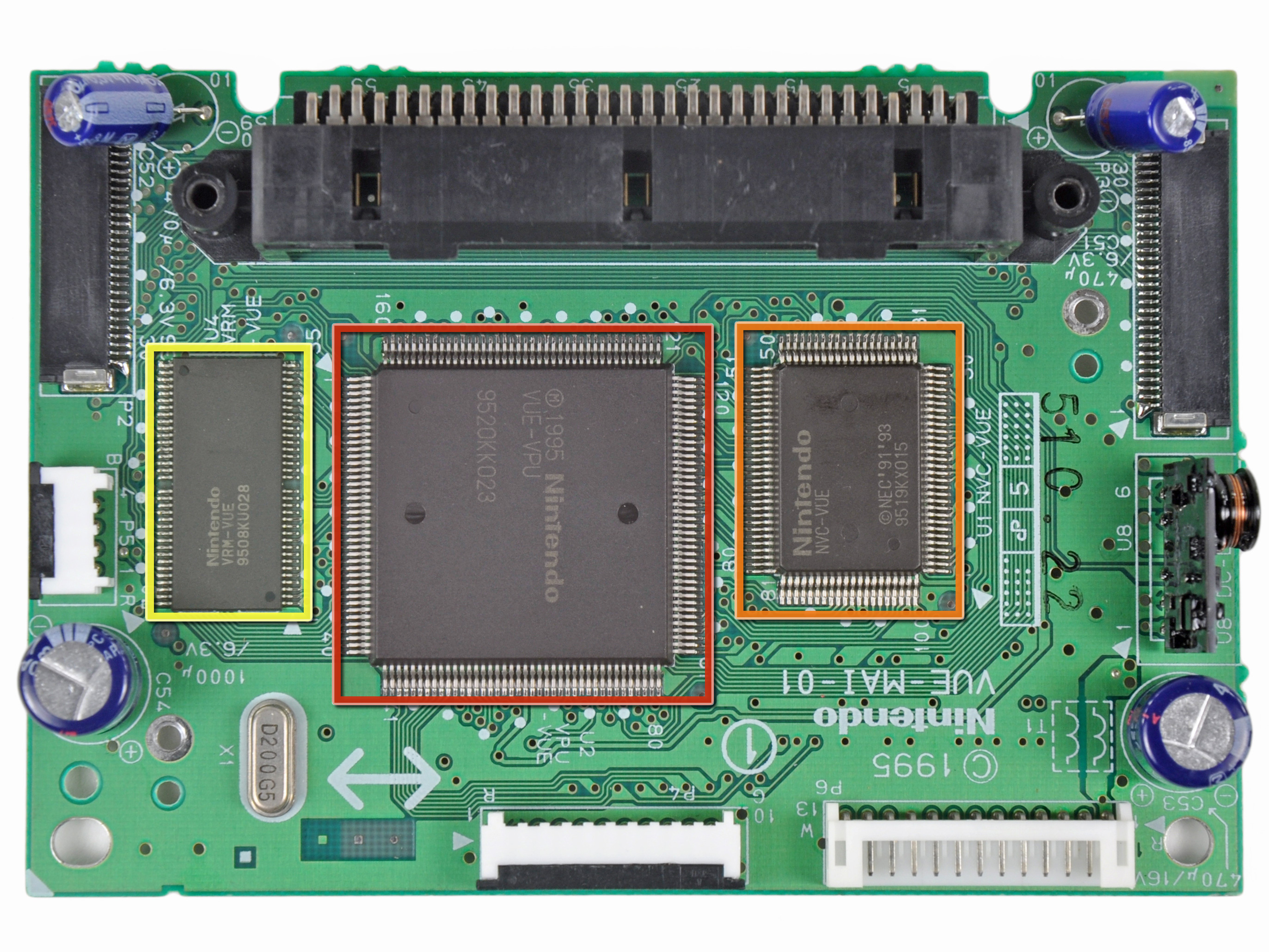Hello, recently dusted off my VB and sadly discovered it does not power on, no idea why, brand new batteries in the controller, power on and nothing, no picture, no sound from the mirrors. Just picked up, this haul off Craig’s list and want to test it all out, the VB pictured came with the games and does not power on either. So any suggestions o. Where to start with diagnosing the problem?
Attachments:
Did you using the same controller to test the consoles? If so, it’s likely a controller issue rather than a console problem. The first thing I’d check is to see if the battery contacts are dirty or corroded.
(Nice haul, BTW)
What is the best way to clean the contacts? And thanks, was really excited when I saw Jack Bros and Waterworld in the photo of their listing.
I agree with TerryJ and think it is your controller or battery pack since they don’t work on both VB’s.
Best way to clean contacts, if they are corroded, is to first use some very fine sanding paper and grind the rust off of the connectors. But it would be better to just check, or make a picture and post it here, of the connectors of the battery pack.
This might sound silly…but is there a game in it ? Many times I hear of vboy’s not turning on..when no game is in the machine..is their a buzzing sound when you flip it on ?
-Eric
Okay, will take a photo of the connectors either later today or tomorrow. I tested both VBs with games inserted and fresh batteries, absolutely no sign of them getting power, no sound from the mirrors or from the speakers.
Okay, here are photos of the contacts on the controller and battery pack, they dont look rusted or to badly oxidized from what I can see. I didn’t take photos of both sides of the contacts on the controller or pack as they look identical in condition.
Those look perfectly fine, though I never expecting d those contacts to show any problems, I was more interested in the inside of the battery pack contacts.
Contacts inside the pack are clean, I am careful to never store it with batteries in.
Well, then it can only be a problem in the VB controller. So, either buying another one of those or trying to troubleshoot it are your only two options.
I had a case once were a dust cover got stuck inside the cartridge slot. It should look like this:
http://www.planetvb.com/modules/newbb/viewtopic.php?post_id=31367#forumpost31367
when theres a game in it. If you don’t hear the mirrors humming you most likely have a different problem though.
If you have the equipment to open the VB and do some voltage measuring I can guide you to some post where problems like this have been discussed before.
Definitely isn’t a dust cover stuck inside it lol. Would definitely appreciate help checking voltages, I have the tools to take it apart and a volt meter.
If you know how to use a voltmeter… before taking apart the system, put the batteries in the battery pack and check the voltage across the two pins on the back of the battery pack (should be around 9V if the batteries are good).
If that looks fine, check the voltage across pins 5 and 6 on the controller connector. With the power switch off, it should be 0V… then when you flip the power switch on, it should be approximately the same as the battery voltage you read straight from the battery pack. Depending on the size of your voltmeter probes, you may need to put a wire/paperclip/etc. into the holes of the connector (carefully, you don’t want to damage the contacts)

If those both look fine, then you may need to dig deeper into the system(s).
DogP
Alright so checking the power on the battery pack I get 9.43 volts(0 volts with switch off) and across 5 and 6 my volt meter showed 8.77 volts, so there is power. So what is the next step from here?
Okay… IMO, the next step would be to see if you have +5V. That regulator is inside the VB on the motherboard (small board sticking up, labeled U8 DC-DC-VUE).
Open the system up, plug your controller in, turn it on, and check whether a dim red light is glowing on the regulator (you might need to be in a dark room to notice).
The pinout of the DC-DC-VUE is:
1-Vin
2-GND
3-PowerGood
4-no pin
5-Vout
6-GND
You should measure the voltage across 1 and 2 to confirm that you still have 8 or so volts. And then across 5 and 6 to see whether you have 5 volts.
DogP
Are the pins numbered on the circuit board? Will take it appart and poke around when I get home.
HonkeyKong wrote:
Are the pins numbered on the circuit board? Will take it appart and poke around when I get home.
It’s fairly easy to find. The pins aren’t numbered IIRC, but the keying of pin 4 (i.e. the absence of pin 4) will clue you in.
Power Good (PG) is actually used as #RESET (goes to all most chips) and goes out to the cartridge. So definitely you want to make sure that’s at a high level when VOUT has settles to 5V.
cYa,
Tauwasser
Pins 1 and 6 are numbered on the motherboard… it’s the black board sticking up on the right side of this pic:
DogP
No idea what happened but popped in a game and powered it on to check the points mentioned and I felt it vibrating, looking in the displays and it’s working! Nothing maybe something was loose, or perhaps popping in a cart did just enough to over come potential oxidation on the pins? Anyway glad it’s working again, gonna start fiddling with the other one now, going to work off the assumption that oxidation is the problem and insert and pull out a cart a hundred times or so. Lol.
Unrelated to power problems, but Amy suggestions on straightening out the eye shade? The new VB I have had a pretty mash up one, I have it pressed flat under a book right now as I had no other ideas.
HonkeyKong wrote:
Unrelated to power problems, but Amy suggestions on straightening out the eye shade? The new VB I have had a pretty mash up one, I have it pressed flat under a book right now as I had no other ideas.
Try putting it in a trouser press or iron it under some paper. And don’t call me Amy.